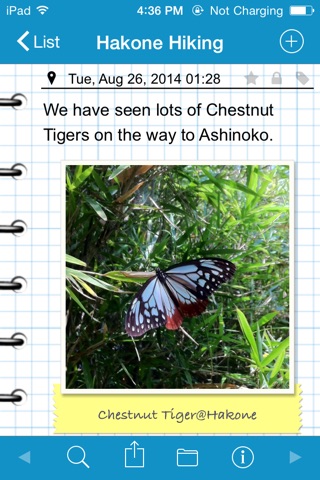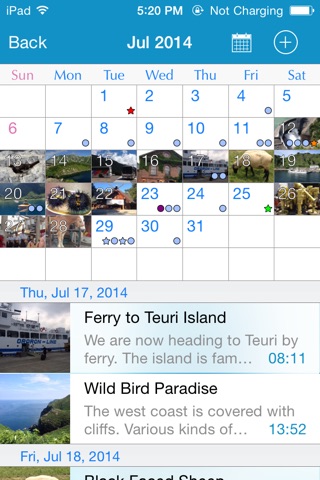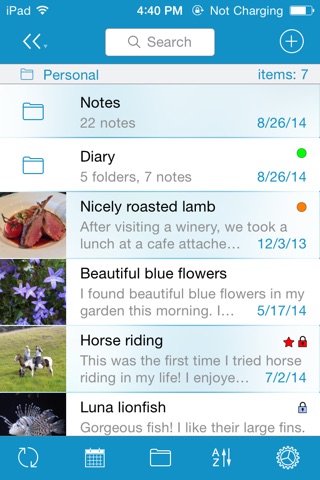RainbowNote Lite: notebook/diary with photo calendar app for iPhone and iPad
4.2 (
6592 ratings )
Productivity
Lifestyle
Developer:
Coconut Trail
Free
Current version:
2.9.12, last update: 8 years ago
First release : 10 Dec 2010
App size: 45.52 Mb
RainbowNote is the app for taking notes with photos / writing diaries.
It has handful of features on its simple UI, especially on photo handling and note design.
Improve your productivity with fun!
Make your everyday work more amusing!!
* Handling Photos / Maps
--------------------------------------------------------
● You can put photos and maps anywhere in a note.
● You can add up to 5 photos from Photo Library at once.
● Full featured photo editor for editing photos inside notes!
● Photo caption supported.
● Photo copy, cut & paste supported.
● By putting photos in a note, you can check the places of the photos taken in a map. Useful for tracking daily walks and trip routes!
* Organizing Notes
--------------------------------------------------------
● Monthly calendar view with photo thumbnails for diary use. With these photos, you can overlook what you have done at a glance!
● You can organize notes with folders, star marks and color labels. Subfolders supported.
● You can rearrange the order of notes and save it.
● "Quick Access" for accessing folder tree, list of notes recently viewed or edited, etc. Useful especially when you have lots of notes or folders!
● With multi-select mode, you can move, trash or change attributes (BG, font, etc) of multiple notes at once.
* Powerful Search and Replace
--------------------------------------------------------
● Search and Replace with 10 level undo. "Replace All" also supported.
● Search History for search again without typing.
● In list page, keyword search dives into subfolders and shows the result. When you tapped one result, the editor show the note with the first keyword highlighted!
* Google Drive Sync
--------------------------------------------------------
● True bi-directional sync with Google Drive / Google Docs. Notes are converted to word-processor documents in Google Docs.
● If you have more than one iPhone / iPod Touch, you can keep notes same on all devices.
● Photos and maps can be synced without loosing location information.
* Others Useful Functions
--------------------------------------------------------
● Post to Facebook, Twitter, SMS/MMS supported.
● Trash for recover mis-deleted notes and folders.
● Passcode screen for privacy protection.
● Edit lock can be set on each notes.
● When a note is locked, phone number, address and url become clickable link. You can make a phone call or open a webpage in Safari.
【Limitation on Lite Version】
You can create up to 10 notes including trashed ones.
Pros and cons of RainbowNote Lite: notebook/diary with photo calendar app for iPhone and iPad
RainbowNote Lite: notebook/diary with photo calendar app good for
I really like this App! You can do so many things <3
Im writing stories and write my characters, notes and chapters in an app :3
I also like than it can read Japanese, cause I often use Japanese signs.
The only problem is, than i cant use äöüßé and other special signs. Im german so i use these very often
Is this problem only in the lite version? I would like to use this app, but i wouldnt buy it, if I cant use these.
All I wanted was a quick and easy way to send ideas and notes to my Google docs. This seems to work perfectly, although I havent exhaustively tested it yet. The default GUI is frighteningly Japanese, but if once youve set the background to white and deleted the extraneous help notes, its pretty slick. There are features I wont use (I dont need to know WHERE in the wotld the notes were posted from) and I can upload images more efficiently with other apps. I had been using Catch to mail myself notes, but this cuts out the middleman...
Whats neat is that it automatically names any document you upload to Google docs, unlike say Evernore, where you have to specify a title IIRC.
Switched to this app today, it dose everything I need!
Thank you!
Update: I switched to the paid full version of RainbowNote and I was able to sync all my old notes from another note app into RainbowNote. Very easy and fast to do considering I have well over 650 notes.
So so so so happy I bought the full app!
Their customer service is top notch. They listen to your suggestions and return your comments and emails.
If youre thinking of buying this app I suggest it.
Thank you RainbowNote!!!
What I like about Rainbow Notes is:
I like lot the photo editing option, very nicely implemented. Like the interface and the file structure - clean and aestetically pleasing.
I like also the ability to insert Maps and annotate them - I use that for trip planning. There are things that are missing though and if implemented would really make this one my primary note taking app.
Here they are:
- no bulleted/numbered lists or check box lists (Important to me);
- no Headers of any sort (good to have, but not crucial);
- No ability for handwriting and drawing inserts (Important);
- No voice memos (good to have occasionally)
- No .pdf import for annotation (Important);
- No export to other apps on the phone (Important);
- Finally - Id like to be able to import maps from map-applications other than the Apples Maps. Although improved recently, they still have a lot of omissions and
I really like this app, its kinda friendly and pleasant to use.
Thanks for the nice work!
Some bad moments
I like the idea... But why cant I sync with all my google docs? Why do I have to create a separate folder. Seems unnecessarily complicated. And what about other cloud services? Dropbox would be nice
I installed this app to use it to access my Google Docs documents on my iPod Touch. It more or less works, but the process is awkward far more complicated than it should be. It doesnt have any way to refresh or update your documents, so every time you want to download the updated version of a doc, it takes multiple actions to manually make it download it again, and then it creates and whole new document, forcing you to manually delete the old version (which also takes multiple actions to perform), which you have to do frequently because it limits you to just a few docs at a time (the free version of this app is intentionally crippled).
There is also a way to set up a special folder in your Google Docs account to sync with, but most people probably arent going to want to move their docs to a special folder just so they can view them on their iOS device.
So, if youre patient with it, its possible to use it to view Google Docs with this app, but its unnecesarrily complicated and difficult.
Good features; Ive tested the top 5 apps that are similar.
If the developer adds Dropbox (very popular) support it will be my go-to notes+ app. Then I would upgrade, and come back here and award 5 Stars!
I love this app, it should really have more reviews. Its just so cool, like a journal, and i use it at least once a week.
This app is perfect for me! I love making notes with pictures in them and I love all the extra features like frames and fonts and lots of editing tools! Just wish I could have more than 10 notes without buying the full version
What the heck it is fricking stupid do not get it I had it only for 5mins
Usually RainbowNote Lite: notebook/diary with photo calendar iOS app used & searched for
diary with lock,
notebook free - diary, journal app,
notebook - diary, journal app,
and other. So, download free RainbowNote Lite: notebook/diary with photo calendar .ipa to run this nice iOS application on iPhone and iPad.